Please Watch Below Video on How To Upload, Rotate and Arrange Photos in your account
Photos Must be Owned by You and not taken by another agent.
Photos may not have watermarks from a previous MLS Listing
Instructions Below From Above Video:
1. Log into your account on GoToFSBO.com
2. In the "My Account" tab – hit either “Photo Upload” if you haven’t uploaded any photos yet or
3. Hit the “Done or Click to Edit” if you are adding, deleting or replacing photos
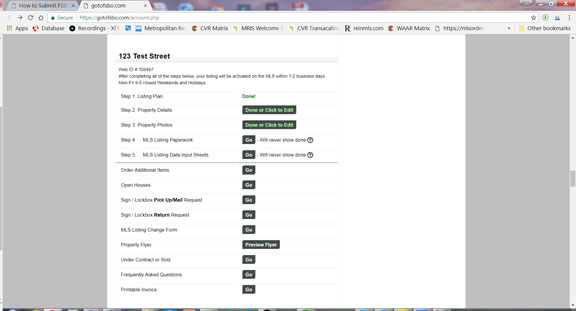
How Do I Upload, Arrange & Rotate the Pictures In My Account?
1. Hit the green + Sign “+ Browser for Images”
2. Go to the folder on your computer and select all the pictures
3. Once Photos have finished uploading (which should take just a few seconds if photos are not larger than 2 MB each and you have a good internet connection).
4. Drag and drop the photos in the order you want them.
5. Hit the Blue “SAVE PHOTOS” - IF YOU FORGET THIS STEP - IT WILL NOT SAVE
View Video Tutorial on How to Resize My Photos