Find my password - I forgot my Password
Click on word "LOGIN" top right of home page (GoToFSBO.com) - hit "forgot your password".
Check your spam
(more than likely that is where it is).
Change My Price
Log into your account and click on STEP 2 "Property Details" and then find the price field.
 Make Changes
Make Changes
In your account under STEP 2 "Property Details" - if what you want to change is NOT in "Property Details" then in your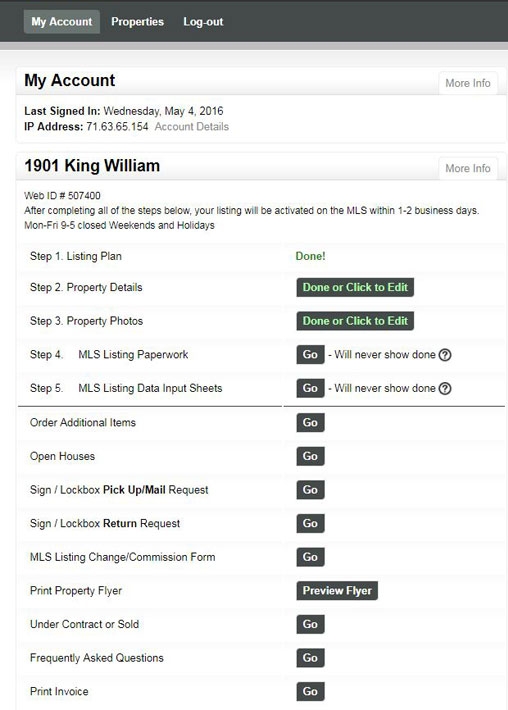
account just below "Step 6" is the "MLS Change Form" - we do not accept any change via email.
How Many Pictures Can I Have? Find out here

Order Additional Items
Click on
"Order Additional Items" also located just below Step 6 in your account on our website GoToFSBO.com

Order and Set Up Open Houses
Log into your account on our website and click on "Open Houses" and pay and place dates and times - located just below the Step 6.
REMEMBER TO HIT SAVE!!
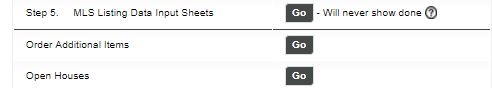
 Order my sign/lockbox
Order my sign/lockbox
Click on
"Order Additional Items" also found in your account just below Step 6.
Arrange for Picking Up or Mailing My Sign/Lockbox Order
Click here for "Sign/Lockbox Pick Up/Mail/Install Request" or you can find this in your account on our website - Step 6.
24 Business Hours notice is required.
Set up my Sign/Lockbox Return
Click here for "Sign/Lockbox Return Request" or you can find this in your account on our website below Step 6.
24 Business Hours notice is required.
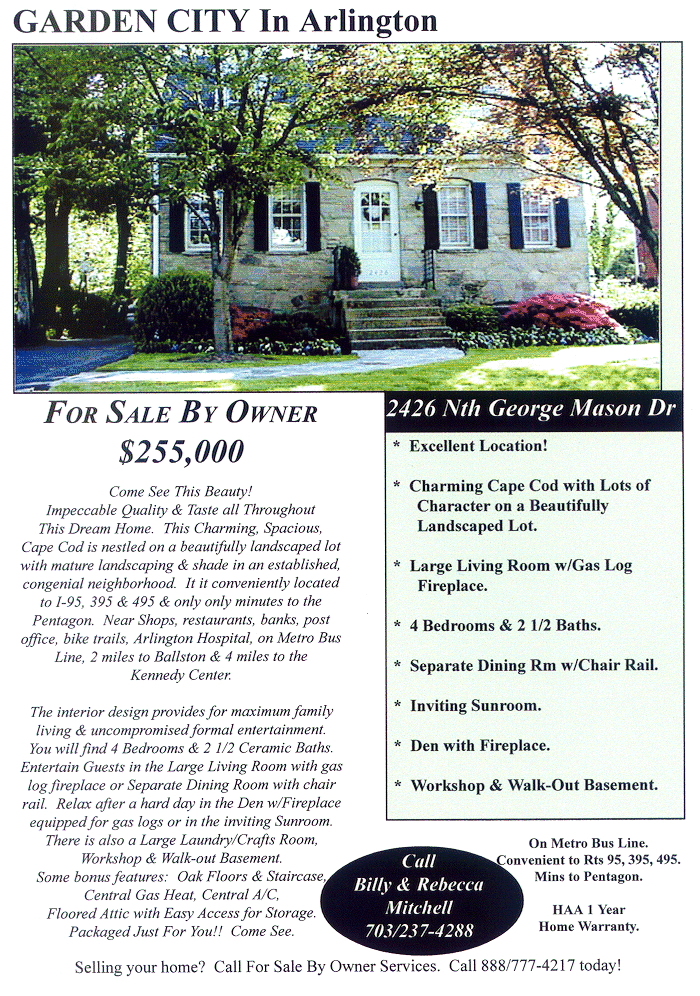 Preview my flyer
Preview my flyer
Log into your account on
GoToFSBO.com and click on 5
th button below step 6.
If the flyer is not fitting on one page, shorten your FSBO Narrative in the "Property Details"
section of your account. Do not have more than 1 Vertical Photo on the flyer.
Turn off footnotes on my flyer
Open your flyer, click on print, go to page set up and click on the tab that says Margins and Headers.
Make sure they all say blank.

How to Place Your Home Under Contract or Sold? 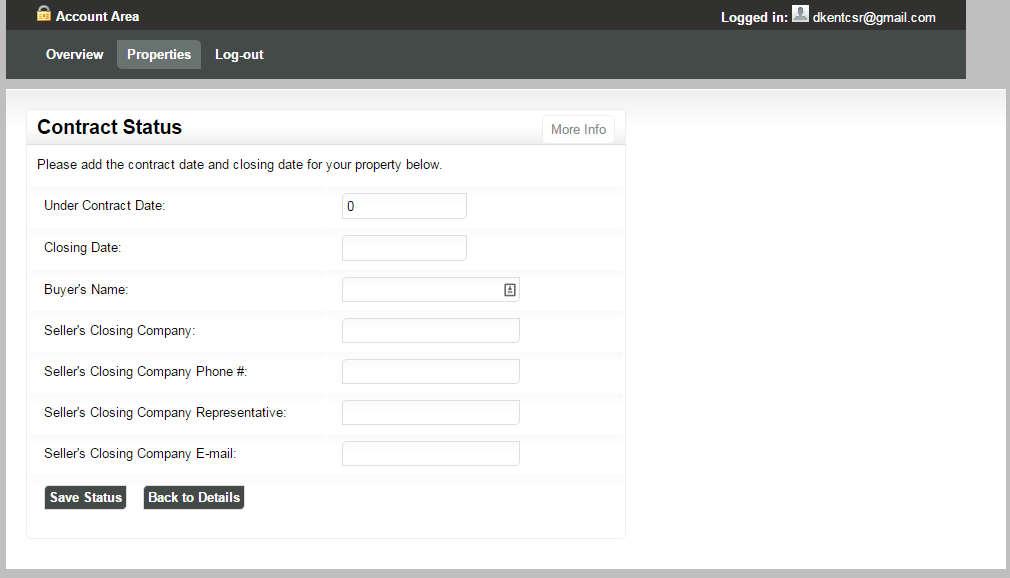 Once you have a ratified contract (signed by all parties) and have found a title company (or if you are using the buyer’s company,
Once you have a ratified contract (signed by all parties) and have found a title company (or if you are using the buyer’s company,
contact them and get the representative’s name and contact info – then:
Log into your account on GoToFSBO.com and click on Under Contract” located below Step 6
We need the info for the title company and/or attorney who is handling YOUR side of the closing asap – and the buyer’s closing company info.when you get theirs.
We need all the fields filled in.
You are also required per the MLS Agreement to email us the ratified contract within 12 hours of signing.
You are also required per the MLS Agreement to email us the final signed HUD (now called Closing Statement)
within 12 hours of signing to close out your Listing Agreement.
How do I RENEW My MLS Listing?
Simply
click here for info and forms on Renewing an MLS Listing.

How Do I Cancel my listing?
You need to FIRST fill out the Sign/Lockbox Return Form located
in your account on GoToFSBO.com under Step 6.
Once all items are returned, we will then send you a withdrawal form.
If you don't have any signs or lockbox, send us an email stating that
you do not have any signs or lockbox and wish to pull.

How do I know what my (seller) closing costs will be approximately?
Click Here
